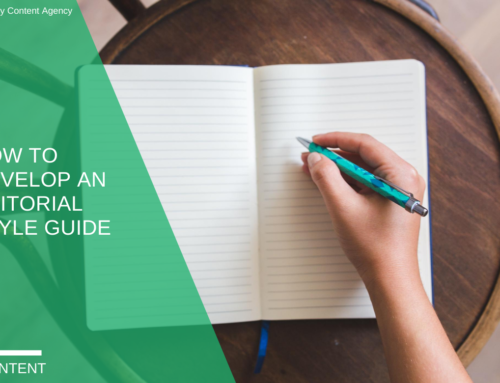Content design is one aspect of your user experience you can’t ignore. It has to do with the overall layout of your website as well as the presentation of the on-page content. Good content design enhances user experience, while poor content design detracts from a user’s experience.
User experience (UX) is an important ingredient in content publishing that many brands don’t adequately address. In a broad sense, the user experience is the overall experience of a user on a website, platform or app. Several factors contribute to whether a user has a positive or negative experience that will either encourage them to stay on the site and return or prompt them to bounce.
One of those factors is your approach to content design.
What Is Content Design?
Content design is a term with many possible definitions depending on who you ask. In general, content design refers to all front-end design elements that have been specifically selected and strategically placed to create an attractive and user-friendly website.
Content design can include the selection and placement of elements like:
- Copy
- Images and video
- Colors, logo and branding
- Navigation layout and style
- Calls-to-action
- Highlight boxes
For the purpose of this guide, we’re going to work with a more narrow definition of content design and focus on the actual layout and visual standards of how the copy, such as articles or blogs, is presented on an individual web page. This can also include accompanying visuals, such as images, videos and infographics that improve user experience.
In other words, content design is how you visually structure your content on the page to enhance readability and UX that fulfills user intent.
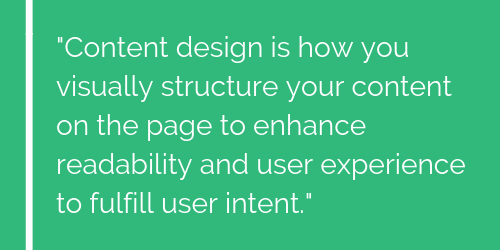
Purpose of Content Design
Content design is part art, part science. While there is a certain recipe you can follow by adding standard ingredients to the page, there’s also plenty of opportunity for creativity. How many content design ingredients you use and where you place them is the creative side of it, and it can vary from page to page. All of this depends on the audience and the content itself among other things.
While the print industry may be outdated, one thing this field continues to master is content design. Web publishers can take a page of the print publisher’s book when it comes to design and layout.
As a content designer, you want to take your 1,200-word text, for example, and break it up to display it in a way that makes it more visually appealing on the page. Taking an article and visually enhancing it through various content design elements helps the reader zero in on the exact section of information they came to the page for.
Content design also adds depth and interest to the page as opposed to the regular, plain text being displayed. Strategic use of content design elements can also help you drive users where you want them to go, such as to other related content, a landing page or the next/previous post in a series.
Good content designers can improve websites by:
- Improving page readability
- Establishing a logical flow of information
- Ensuring the most important information is most predominantly displayed
- Delivering on user intent
- Satisfying readers
- Encouraging greater click-through
- Converting leads
- Setting a brand standard
- Template-izing content for more efficient publishing
Factors in Content Design Decisions
Content design decisions depend on several factors from your user’s intent to SEO best practices. When designing the content layout on your page, as well as your brand’s content design standards, you can consider these factors to make better content design decisions.
When designing your content page layout, it’s important to think about:
- What is the major takeaway(s) this piece of content is trying to deliver?
- What are the top unique pieces of information we’ve shared on this page?
- What facts or stats have we mentioned?
- Where in the sales funnel would this reader be based on the types of queries that would bring them to this page?
- What do we want the reader to do after reading this piece of content?
- What related content have we published that could benefit this reader?
Your answers to these questions will tell you what key pieces of information you want to visually highlight and enhance on the page using the appropriate content design elements.
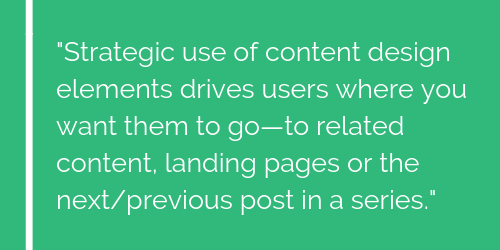
Content Design Elements
Content design elements are built into your CMS. These are the formatting and editing tools you have in your WYSIWYG editor. You can also customize your own using shortcodes. Content design elements should work together to accomplish the goal of the content and enhance the user experience.
Here are some examples of content design elements you see on well-designed content pages:
- Headers and subheaders
- Bulleted and numbered lists
- Strategic use of text formatting (using bolds, underline and italics)
- Select fonts
- Colored elements and texts
- Images and infographics
- Pullquotes
- Highlight boxes
- Borders and line breaks
- Calls-to-action (in-house ads)
Where you place these elements and how frequently you use them depends on a few things:
- How long the page is: The longer a page is, the more elements you can add without overloading it.
- The content itself: Fact-based research articles have more opportunity to visually highlight facts, stats and quotes from experts.
- Your brand’s style: Clean, conservative brands will likely use fewer fonts, colors and borders.
Moderation is key to the content design process. Don’t take your content from pasted plain text to hyper-visual in one go. Content design is a skill that you can develop and build out over time. Eventually, your content team will arrive at a brand standard that works for you and will continue to evolve.
Getting Help With Content Design
Content design ensures you intentionally format and structure your page to maximize its impact on the reader. Take your content page from boring to better just by adding a few strategic elements. Good content design is an essential component of building a high-performing webpage and overall site.
Part of building your in-house content team is establishing your internal standards for content creation aspects such as content design. Working with a content agency that has these standards already developed can alleviate pressure from your team. Healthy Content can create your content following proven content design principles. Or, Healthy Content can consult with you to develop internal documentation on content design standards for your in-house content team.
Get in touch with Healthy Content today to learn more about improving your content design and strategy.